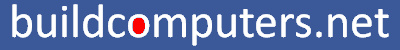How to Test RAM for Errors on Windows and Mac
What is the best RAM test software? Find out the answer and learn how to test RAM for errors on both Windows and Mac.
There are numerous reasons for testing RAM in your desktop or laptop computer:
- You suspect that your RAM is faulty. Possible tell-tale signs: blue
screens of death, failure to boot, error beeps during boot, random
system crashes.
- You overclocked your RAM and want to stress-test it for stability.
- You just bought a (new or second hand) computer and want to make sure that everything is working fine.
What is the Best RAM Test Software for Windows and Mac?
In the world of software, it's common to have a few close competitors vying for top dog. However when it comes to RAM testers, most computer experts and techies swear by just one name: Memtest86+
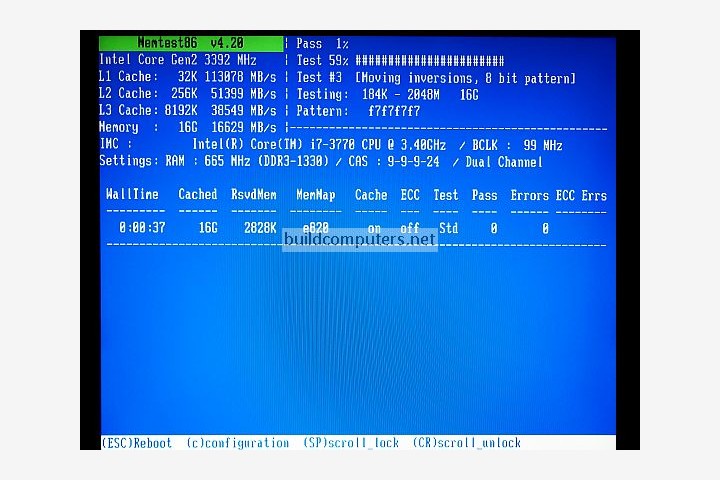
What makes Memtest86+ so universally popular and recommended?
- It is able to test all the RAM in your computer - Some programs are only able to scan RAM that is not in use.
- It works on all major operating systems - Windows, Mac, Linux
- It is very thorough and able to detect minor flaws that other RAM testing software miss.
- Simple to use - See our step by step guide below.
- You can't beat the price - It's free.
If you're overclocking your RAM, we will recommend that you also perform a RAM stress test with Prime95 in Blend mode (for at least 12 hours) after passing Memtest86+.
How to Test RAM with Memtest86+ - Step by Step Guide
1. Download Memtest86+ - Auto-installer for USB Key
2. Unzip the downloaded file and run Memtest86+ USB Installer.
3. Insert a blank USB flash drive into your computer and install Memtest86+ into this USB flash drive.
4. Restart your computer and enter the Boot Menu during start up (by pressing F12, F10 or Esc depending on your motherboard settings).
5. Choose your USB flash drive as the boot device.
6. Your computer will boot into Memtest86+ and the RAM test will begin. Let it run for at least 12 hours to make sure that your RAM is working fine.
Recommended RAM
Budget Computer: 2 x 4GB Crucial DDR4 3200Mhz
Mid Range Computer: 2 x 8GB Corsair Vengeance LPX DD4 3600Mhz
Gaming Computer: 2 x 16GB Corsair Vengeance Pro DDR4 3600Mhz
Home Theater PC: 2 x 8GB Corsair Vengeance LPX DDR4 3600Mhz
RAM GUIDE