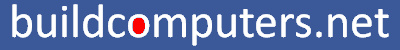What is RAM and How RAM Works
What is RAM and how does it affect your computer's performance? Read on for a plain English definition of RAM and find out how RAM works in a computer.
RAM GUIDE
What does RAM stand for: Random Access Memory (also known as memory, main memory, system memory)
Let's begin with the name: Random access refers to the fact that data that is stored anywhere on RAM can be accessed directly regardless of its (random) location. This is in contrast with other types of data storage such as hard disk drives and discs where they have to spin to the data's location first before being able to access it.
RAM is essentially memory chips soldered onto a stick of circuit board. Since a picture speaks a thousand words, let's meet our RAM stick (also called a RAM module):
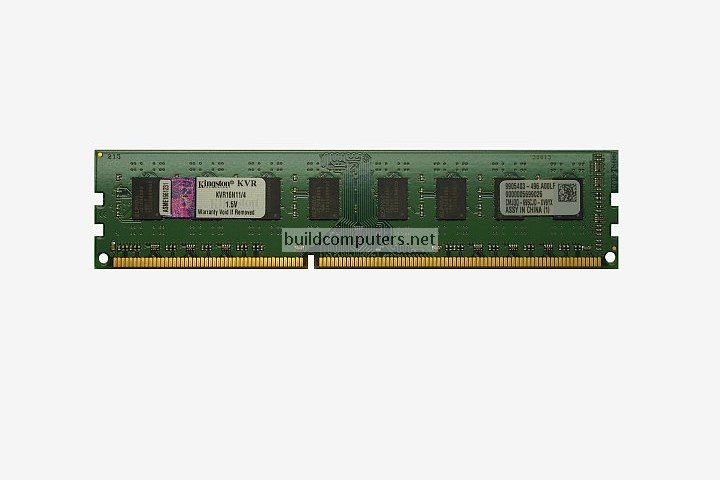
To understand how RAM works and the role it plays in a computer, we'll first have to learn a few of its important properties:
- RAM is blazing fast compared to hard drives - Even the latest and
greatest solid state drives are embarrassingly slow when pitted against
RAM. While top end solid state drives can achieve transfer rates of more
than 1,000 MB/s, modern RAM modules are already hitting speeds in
excess of 15,000 MB/s.
- RAM storage is volatile (temporary) - Any data stored in RAM will be lost
once the computer is turned off. Comparing computer storage to the human
brain, RAM works like short term memory while hard drives resemble our
long term memories.
- RAM is more expensive than hard drives - Even with RAM prices tumbling to new lows with each passing year, RAM will always cost more per gigabyte. This is to be expected given RAM's massive speed advantage. Let's compare the average prices of RAM vs hard drives at the time of writing:
|
Price per GB | |
|
RAM |
US$5.50 per GB |
|
Solid State Drives |
US$0.80 per GB |
|
Hard Disk Drives |
US$0.04 per GB |
Super fast, volatile and relatively expensive... So what is RAM used for in computers?
Whenever you run a program (e.g. operating system, applications) or open a file (e.g. videos, images, music, documents), it is loaded temporarily from the hard drive into your RAM. Once loaded into RAM, you will be able to access it smoothly with minimal delays.
If you run out of RAM, your operating system will begin dumping some of the open programs and files to the paging file (see image below). This is bad news... because your paging file is stored on the much slower hard drive. So instead of running everything beautifully off RAM, a part of it is being accessed from your hard drive.
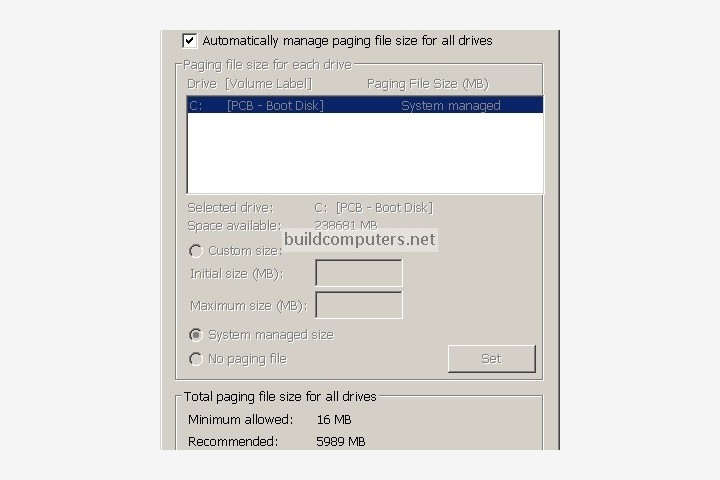
This is when you will begin to notice awful things like slow loading times, stuttering and general unresponsiveness (especially if you have a mechanical hard disk drive).
So now we know what is RAM used for: Having enough RAM allows
your computer to be more responsive, multitask better and run
memory-intensive programs (e.g. video editors, databases, virtual
machines) with ease.
Recommended RAM
Budget Computer: 2 x 4GB Crucial DDR4 3200Mhz
Mid Range Computer: 2 x 8GB Corsair Vengeance LPX DD4 3600Mhz
Gaming Computer: 2 x 16GB Corsair Vengeance Pro DDR4 3600Mhz
Home Theater PC: 2 x 8GB Corsair Vengeance LPX DDR4 3600Mhz