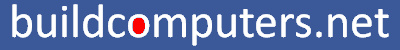What is a Hard Drive?
What is a hard drive? What are the different types of hard drives? Get the complete answers in plain English right here.
HARD DRIVE GUIDE
- What is a Hard Drive - Types of Hard Drive
- SSD vs HDD - Should You Buy a SSD or HDD?
- How to Run a Hard Drive Benchmark Test
- How to Install a Hard Drive
Hard Disk Drive HDD
Solid State Drive SSD
Hard drive definition: A hard drive is a sealed storage device with a fixed capacity. In layman's language, it's the part of your computer where you store your operating system (e.g. Windows, Apple OS, Linux), programs, games, documents and media (e.g. music, images, videos).
Before going any further, we need to drive home an important point: Hard disk drives (HDD) are NOT the only hard drives... solid state drives (SSD) also belong to the family of hard drives. This is a tragic mistake that many websites (even tech ones) make.
Here we have a hard disk drive on the left and a solid state drive on the right:

If you take a closer look at the image above, you can tell that they are both internal hard drives. Now this brings us further into the topic of hard drive types: There are internal hard drives... and external hard drives.
In most cases, internal hard drives are supposed to be installed inside your computer for the long haul (until they break down or it's time for an upgrade). In general, internal hard drives are faster, boost larger capacities and cost less (per gigabyte) when compared to their external cousins.
However, external hard drives have their own appeal too: They are portable and remarkably easy to install. In fact, "installing" an external hard drive can be as simple as plugging its data cable into the computer. For larger external hard drives (e.g. 3.5" drives), you may need to connect it to a power cable as well but that's all to it.
In the image below, we have the highly popular USB external hard drive:

Now we have the big picture of what is a hard drive, let's move on to the specific difference in storage space, transfer speed and price between the different types of hard drives.
Recommended Hard Drives
Budget SSD: Crucial MX500 500GB (SATA)
Budget HDD: Western Digital Blue 2TB
Mid Range SSD: Samsung 860 EVO 1TB (SATA)
Mid Range HDD: Western Digital Blue 4TB
Gaming SSD: Samsung 970 EVO 1TB (M.2) / Samsung 860 EVO 1TB (SATA)
Gaming HDD: Western Digital Black 4TB
HTPC SSD: Samsung 970 EVO 500GB (M.2) / Samsung 860 EVO 500GB (SATA)
HTPC HDD: Seagate BarraCuda 2TB