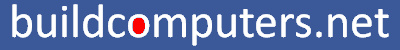How to Build a PC - Step by Step Guide
Let's learn how to build a PC today... without any pain or fuss. Even if you're a complete beginner, there IS an easy way to build your own PC, and we shall show you how to do it right here.
HOW TO BUILD A COMPUTER
- Should I Buy or Build a PC?
- Parts to Build a Computer
- Installing a CPU Processor
- Installing a CPU Fan
- Installing RAM Memory
- Installing a Motherboard
- Installing a Power Supply
- Power Supply Connectors
- Installing a Hard Drive
- Installing a DVD Drive
- Installing a Graphics Card
- Computer Cable Management
- Computer Cable Connections
Why Should I Learn to Build a Computer?
1. Building a PC is cheaper than buying one
Everyone know it's cheaper to build a PC from scratch, but how much do
you really save? If you compare a pre-assembled vs self-build PC with
similar specifications, you can expect to save anywhere from $50 to $400
depending on how high-end the PC is (You tend to save more on higher
end systems).
But the savings don't just stop there. In a few
years' time, you'll be needing a more powerful PC again and you'll have
two options: Upgrade your existing PC vs. buying a new one. That's where
the big savings kick in... if you choose to upgrade instead of shelling
out cash on a new PC.
Chances are that you will still be able to
re-use your existing computer case, power supply, optical drive,
monitor, keyboard, mouse and even operating system (e.g. Windows). In most cases, upgrading a PC will cost you less than half of a
new computer's price.
2. You can custom build your dream machine
Many a time a store-bought PC either does not offer what you need, or it
comes overloaded with all the extra bell and whistles that you don't
want (but still have to pay for anyway).
Sure, some computer
makers, most notably Dell, do allow you to customize your PC and tinker
around with some specs but your choices are still fairly limited:
Want an after-market heat sink so you can overclock your CPU? Nope. How about installing a 1,000 watt power supply for your gaming beast? Nope again. Hmm perhaps something simple then: choose the brand of your hard drive? Sorry, still a nope. On the other hand, learn how to build a PC and the possibilities will be limited by just your imagination (and wallet).
3. You get to enjoy longer product warranties
Most of the time, popular PC makers such as Acer, Dell, HP and Lenovo
offer a standard one year warranty on the desktop computers that they
sell. Want a longer warranty? Sure, then cough up (~$100 to $200) more for an extended warranty.
However
it's a different story when you buy individual computer parts to build
your own PC. Here are the average warranty periods offered by manufacturers of different computer parts (no extra fees or charges):
|
Warranty Period | |
|
CPU |
3 years |
|
Motherboard |
3 years |
|
RAM |
Lifetime |
|
Power Supply |
2 to 7 years |
|
Hard Drive |
2 to 5 years |
|
Optical Drive |
1 year |
|
Computer Case |
1 to 3 years |
|
Graphics Card |
2 to 3 years |
|
Monitor |
3 years |
Their standard one year PC warranty is starting to look a bit underwhelming, don't you think so?
When Should I Buy a Computer Instead?
While building your own PC is a rewarding pastime, it does call for time and effort (especially if you're a newbie). Someone with zero hardware experience would probably have to set aside one to two days to shop for his or her PC parts, plus invest another day to put it all together.
And sometimes, you build a PC and it just refuses to boot up at the first go. Maybe it's a SATA cable that has come loose, or perhaps it's a RAM stick that is not inserted correctly. So a bit of patience is required to troubleshoot the misbehaving PC.
The good news is that once you know your way around the insides of a PC, things start speeding up and knowing how to build your own PC becomes a time-saving skill. A master PC builder can churn out a complete PC in under 30 minutes, and anyone with some experience should take less than two hours from start to finish (excluding installation of the operating system).