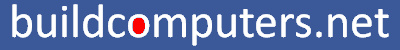Computer Cable Management - How to Organize Computer Cables
Computer cable management is essential for your PC to not just look good... but perform better as well. Learn how to organize computer cables and wires right here.
So why should you organize the cables inside your computer? The reasons are numerous:
- With your cables tidied and tucked away, there will be better airflow
within your computer case. This lowers the temperature inside your case,
prolonging the life span of your hardware in general.
- Messy cables and tangled wires trap dust inside your computer. Dust
clogs up your heat sinks and fans, impairing their effectiveness. This
in turn leads to overheating (especially for your CPU and graphics
card), which can damage or even kill your computer hardware in the long
run.
- It looks good... that's why so many computer cases come with a window. Even if you have a monster machine loaded with state-of-the-art goodies, nobody's going to be impressed when all they can see is a mess of cables.
Now let's find out how to organize computer wires and cables inside a PC. We shall demonstrate using a basic computer case with no cable management features.
With this computer cable management guide, you'll be able to transform this sad-looking mess...

... into this tame bundle of neatness (in under 20 minutes):
Please allow us to introduce you to the humble computer cable tie (see image below). To most people it's just a little strip of plastic but it's quite possibly the superstar of computer cable management.
10 cm (4 in) and 15 cm (6 in) cable ties are most suited for organizing the cables and wires inside a computer case:
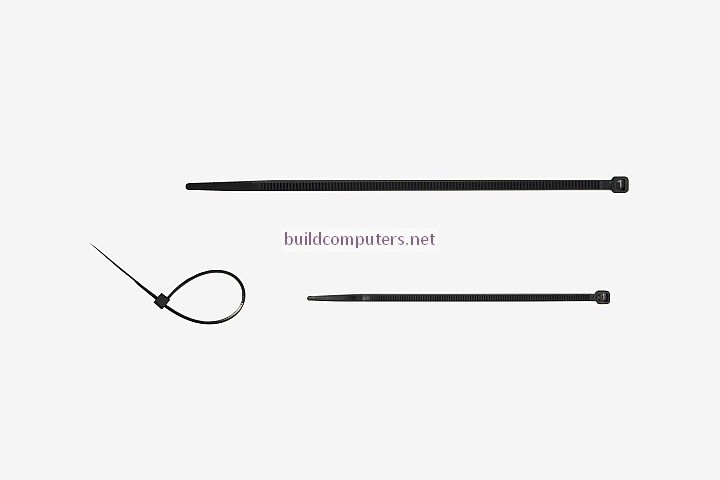
There are three general guidelines for computer cable management:
- Make sure that your cables and wires aren't blocking any of the fans in the case (CPU fan, case fans, power supply fan etc).
- Don't over-tighten cable ties, especially around slimmer cables such as case connectors and fan wires.
- Cut off the excess ends of the computer cable ties that stick out. We have purposely left them uncut for this PC cable management guide so that it's easier for you to spot them.
First let's work on the power supply cables since they make up most of the mess. Tie up all the extra power cables that aren't in use as shown in the image below:

Once you have tied up your power supply cables, find a hiding place to tuck them away from sight. The extra space next to your 3.5" drive bays (outlined in yellow below) often makes a perfect hiding spot:
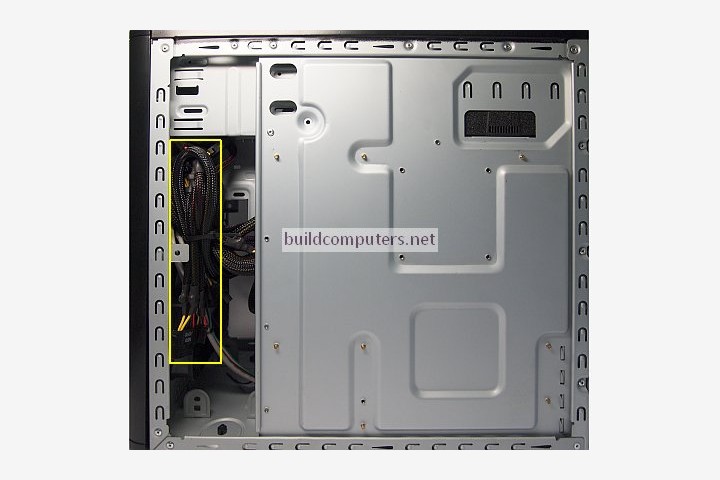
Next let's draw our attention to the computer case connectors. Since these cables tend to be quite long, it's a good idea to tie them along several points:

To hold your computer cables and wires in place (and to prevent them from blocking any fans inside the case), you can simply fasten them to any open screw holes with cable ties:
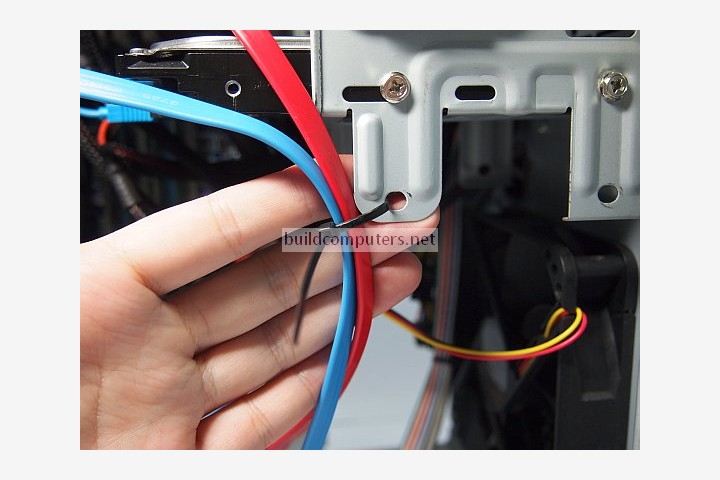
HOW TO BUILD A COMPUTER
- Should I Buy or Build a PC?
- Parts to Build a Computer
- Installing a CPU Processor
- Installing a CPU Fan
- Installing RAM Memory
- Installing a Motherboard
- Installing a Power Supply
- Power Supply Connectors
- Installing a Hard Drive
- Installing a DVD Drive
- Installing a Graphics Card
- Computer Cable Management
- Computer Cable Connections