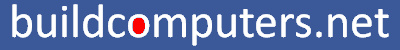Hard Disk Speed - What Affects Hard Disk Performance?
What makes a real impact on hard disk speed (and what doesn't)? Learn the surprising facts today so you can buy a hard disk that is indeed faster.
To understand what affects HDD speed, we'll first have to give you a crash course on how hard disk drives work:
Data inside a hard disk drive are stored on circular disks called platters. Most mainstream hard disk drives will have one to four platters stacked on top of one another.
To read and write data, the hard disk platters are being spun
around at dizzying speeds while a motorized arm moves a read/write head
to where the data is located.
High RPM Hard Drive Drive = Fast Hard Disk Speed - True
What is RPM? RPM stands for revolutions per minute, and it's used to measure the rotational speeds of hard disk platters. All other things being equal, faster spinning platters will translate to quicker hard disk drives. In fact, the RPM of a hard disk drive makes the biggest impact on its overall speed.
Consumer hard disk drives operate at 5,400 RPM to 10,000 RPM, with most desktop HDDs spinning at the standard 7,200 RPM. Just for general knowledge, the fastest hard disk drives clock in at a blazing 15,000 RPM, but these are enterprise-level drives out of reach for end-users.
If you have already read our SSD vs HDD face-off, then you will know that HDD speed is determined by both sequential performance (for large file transfers) and random performance (for running programs and multitasking):
|
Sequential Performance |
Random Performance | |
|
5,400 RPM HDD |
75 MB/s |
65 IOPS |
|
7,200 RPM HDD |
100 MB/s |
90 IOPS |
|
10,000 RPM HDD |
140 MB/s |
140 IOPS |
From the above figures, we can see the impact that a hard disk drive's RPM makes on its speed. So all other things being equal, higher RPM = faster hard disk speed
Not too long ago, 10,000 RPM drives were the superstars of mainstream storage, embraced by both techies and consumers seeking performance. However, they have fallen from grace in recent years due to the free-fall in solid state drive prices. While SSDs still cost more than 10,000 RPM HDDs (per GB), their dominating speed advantage more than makes up for it.
Nowadays if you are buying a hard disk drive for general purposes, 7,200 RPM drives tend to give you best bang for your buck since they offer acceptable hard disk performance (and more storage space) at much lower price points compared to 10,000 RPM drives.
High Hard Disk Density = Fast Hard Disk Speed - True
Most people won't ever bother with hard disk data density (or the number of hard disk platters) when shopping for a new drive, but you should... since it has a real-world effect on HDD speed.
In a nutshell, a hard disk drive with higher data density is able to store more data per platter. Since the data are packed closer together, the read/write head has to travel shorter distances to access data on the hard disk drive. This time saved will translate to quicker hard disk drive speeds.
Let's say that we have two 500 GB hard disk drives. The two drives are identical, except that the first HDD has one platter, while the second HDD has two platters. In this case, not only is first HDD faster, it is going to produce less heat and consume less electricity because it has less moving parts.
Lesson of the day: When you buy a hard disk drive, always try to settle for the one with the least number of hard disk platters (highest data density).
SATA 3 Hard Disk Drive = Faster than SATA 2 Drive - False
It doesn't matter whether your hard disk drive is SATA 2.0 or 3.0 - It won't make a difference in hard disk performance.
Allow us to explain why: SATA 2 has a maximum real-world transfer rate of 300 MB/s while SATA 3 raises this maximum limit to 600 MB/s. However, even the wicked-fast 15,000 RPM drives are only able to achieve transfer speeds of about 200 MB/s. So whether the drive is SATA 2 or SATA 3, you won't see a difference in hard disk speeds.
Imagine that SATA 2 is a highway with a maximum speed limit of 300 km/h while the SATA 3 highway has a higher speed limit of 600 km/h. Now picture your hard disk drive as a car - Since even the quickest super car is only able to hit a top speed of 200 km/h, it doesn't matter if you're driving on the first (SATA 2) or second (SATA 3) highway... You'll still be traveling at 200 km/h.
Big Hard Disk Cache = Fast Hard Disk Speed - False
Next let's talk about hard disk cache (also known as hard disk buffer). Hard disk cache is like personal RAM for your hard disk - It stores frequently accessed data and is bleeding fast compared to than the rest of the hard disk drive.
Before accessing data from the hard disk drive (which is a slow poke), the operating system will first check if the data is already stored in the hard disk cache. If it is, then the computer will be able to access this data much quicker, therefore leading to overall faster hard disk speed.
In
the past when hard disk drives only had a miserable 1 to 2 MB of hard disk
cache, it made sense to buy a drive with more cache because it would indeed be faster.
However here's the catch: Once you hit 8 MB of hard disk cache, the speed gains from having more cache are negligible. So whether your hard disk drive has 8 MB or 64 MB of cache, you're not going to see any real-world speed improvements. For more details, check out this article on Tom's Hardware where they did a speed comparison of hard disk drives with different cache sizes.
Since even the cheapest and most humble of modern hard disk drives will have at least 8 MB of cache, disk buffer size is no longer a factor in hard disk speed.
Recommended Hard Drives
Budget SSD: Crucial MX500 500GB (SATA)
Budget HDD: Western Digital Blue 2TB
Mid Range SSD: Samsung 860 EVO 1TB (SATA)
Mid Range HDD: Western Digital Blue 4TB
Gaming SSD: Samsung 970 EVO 1TB (M.2) / Samsung 860 EVO 1TB (SATA)
Gaming HDD: Western Digital Black 4TB
HTPC SSD: Samsung 970 EVO 500GB (M.2) / Samsung 860 EVO 500GB (SATA)
HTPC HDD: Seagate BarraCuda 2TB
HARD DRIVE GUIDE
- What is a Hard Drive - Types of Hard Drive
- SSD vs HDD - Should You Buy a SSD or HDD?
- How to Run a Hard Drive Benchmark Test
- How to Install a Hard Drive
Hard Disk Drive HDD
Solid State Drive SSD