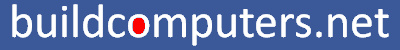The Difference Between USB 2.0 and 3.0
Discover the difference between USB 2.0 and 3.0 today. Find out how much faster is USB 3.0 and whether it is backwards compatible with USB 2.0.
Since its release in 2000, USB 2.0 has made its way in almost every device imaginable... computers, laptops, tablets, phones, cameras, storage devices, televisions and even bitcoin miners. While it has enjoyed tremendous popularity for over a decade, its successor USB 3.0 has been gaining rapid adoption among newer devices.
Promising higher transfer speeds and quicker charging, does USB 3.0 deliver? Read on for the full answer:
USB 2.0 vs 3.0: Speed Difference
On paper, USB 2.0 is capable of transfer speeds of up to 480 Mbps while USB 3.0 caps out at 5,000 Mbps. This would suggest that USB 3.0 is at least 10 times than USB 2.0, but we all know these figures are meaningless unless it's backed up by real world tests.
Real world speed tests by TweakTown, NetworkWorld and even The New York Times have all led to similar results: USB 3.0 is about 2.5 times to 3.5 times faster than USB 2.0. While this falls short of its marketing claim, 3 times faster is still a significant speed boost.
To verify this, we performed our own USB 3.0 vs 2.0 speed test. We connected a Toshiba Canvio USB 3.0 external hard drive to an idle desktop computer and measured its transfer speed with CrystalDiskMark. We first connected it to an USB 2.0 port and recorded its speed, then repeated the process with a USB 3.0 port. Here are our speed test results:
|
USB 2.0 |
USB 3.0 |
Speed Difference | |
|
Read Speed |
34.82 MB/s |
75.19 MB/s |
+ 218% |
|
Write Speed |
30.68 MB/s |
74.48 MB/s |
+ 243% |
Our results indicate that USB 3.0 is about 2.5 times faster, which tallies with findings of the other real world tests.
However, most articles fail to mention one very important point: Not all devices will benefit from USB 3.0's superior transfer rates. Yes, external hard drives and flash drives will be able to take full advantage of USB 3.0's speed boost. USB 3.0 mobile phones and tablets are also 2 to 3 times faster when transferring large files from their internal memories.
But for other USB devices such as external optical drives, keyboards, mice, webcams, printers, speakers, network adapters etc... there is little performance difference between USB 2.0 and 3.0.
USB 2.0 vs 3.0: Charging and Power
A USB 2.0 port is able to deliver 0.5 A of power while USB 3.0 is able to output 0.9 A. This means two things: USB 3.0 devices are able to charge faster and USB 3.0 ports can support more power-hungry devices.
Samsung's Galaxy Note 3 is the first phone in the world with a USB 3.0 port, making it ideal for comparing USB 2.0 and USB 3.0 charging speeds.
We first connected our Note 3 to a desktop computer's USB 2.0 port and recorded the time it took for the phone battery to charge from 0 to 100%. The same process was then repeated with a USB 3.0 port and a wall charger.
|
USB 2.0 |
USB 3.0 |
Wall Charger | |
|
Charge Time |
7 h 48 min |
5 h 8 min |
2 h 15 min |
Take-home lesson: If you're using a desktop or laptop computer to charge your devices, then USB 3.0 will save you a good chunk of waiting time. However, USB 3.0's improved charge speed still pales in comparison to a wall charger (Note 3's default wall charger is rated at 2.0 A).
USB 2.0 vs 3.0: Ports and Cables
Color is the key to telling the difference between USB 2.0 and 3.0 ports. In almost all cases, USB 3.0 ports are blue while USB 2.0 ports are black or white in color (see image below):
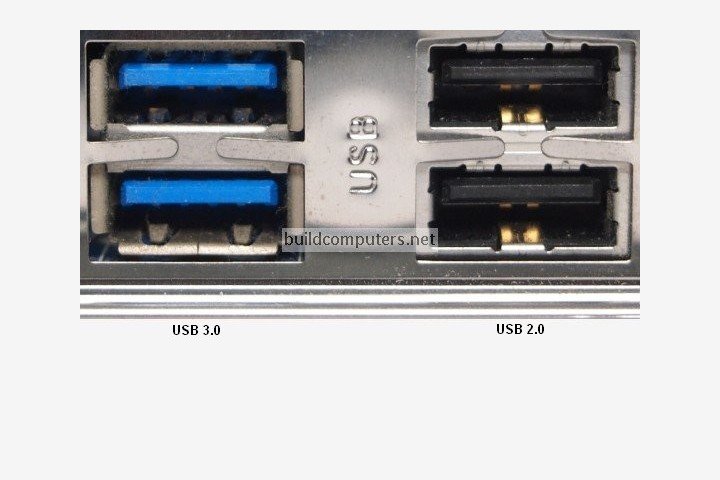
Standard USB cables follow the same color scheme as well. In the image below, we can see that USB 2.0 connectors are white (or black), while USB 3.0 connectors are blue in color. It is also common to find a "SS" (SuperSpeed) label on USB 3.0 cables.

As for Micro USB cables (often used with mobile phones, tablets and external hard drives), you can tell the difference between USB 2.0 and 3.0 from the shapes of their connectors - Micro USB 3.0 connectors are wider than 2.0 ones. If you look closer at the image below, you will be able to spot a "SS" label on the Micro USB 3.0 cable as well:

Is USB 2.0 and 3.0 Compatible with Each Other?
USB 3.0 is backwards compatible, so the short answer is yes. To make things clear and simple:
USB 2.0 port + USB 2.0 device = USB 2.0 performance
USB 2.0 port + USB 3.0 device = USB 2.0 performance
USB 3.0 port + USB 2.0 device = USB 2.0 performance
USB 3.0 port + USB 3.0 device = USB 3.0 performance
Any combination will work... but to take advantage USB 3.0's improved speed and charging, you'll need 3 ingredients: USB 3.0 port, USB 3.0 device and USB 3.0 cable.
MOTHERBOARD GUIDE
- What is a Motherboard and How It Works
- Recommended Motherboard CPU Combos
- Motherboard Components and Parts
- Motherboard Form Factors
- How to Choose a Mini ITX Motherboard
- How to Choose a Micro ATX Motherboard
- How to Choose an ATX Motherboard
- Intel Motherboard Socket Types
- AMD Motherboard Socket Types
- The Difference Between USB 2.0 and 3.0
- How to Install a Motherboard