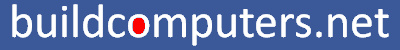Power Supply Connectors - How to Connect PC Power Connectors
Connecting a power supply? Learn how to identify and connect PC power supply connectors with this full picture guide.
Let's begin with some good news: All computer power supply connectors have a foolproof design such that they can only be connected in a single direction (so there's no way to mess up here).
And while a power supply looks like a big mess of cables to the untrained eye, there's only a few types of PC power connectors that you'll need to know when connecting a power supply.
Since SATA and Molex power connectors do not have clips, be sure to insert them firmly so that they won't come loose or get disconnected.
1. (20 + 4 Pin) ATX Power Connector
Also known as main power connector

Connects to: ATX motherboard power connectors (see image below)
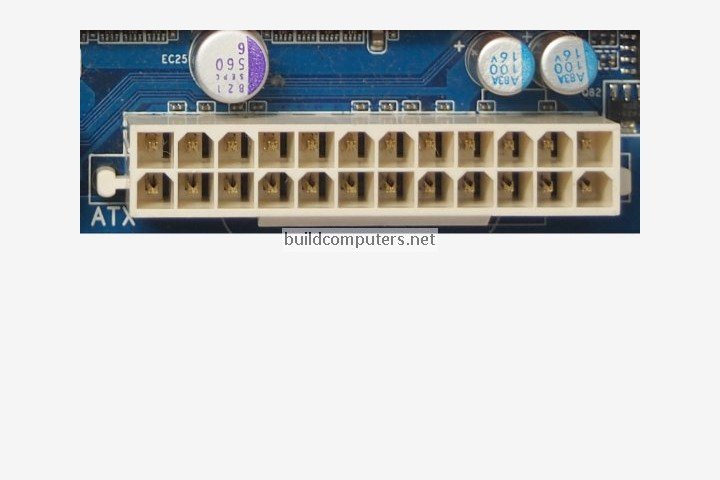
2. (4 + 4 Pin) ATX 12V Power Connector
Also known as CPU power connector, P4 power connector

Connects to: ATX 12V power connectors on motherboards (see image below)
Note: For most computers, you will just need to connect a single 4 pin connector.
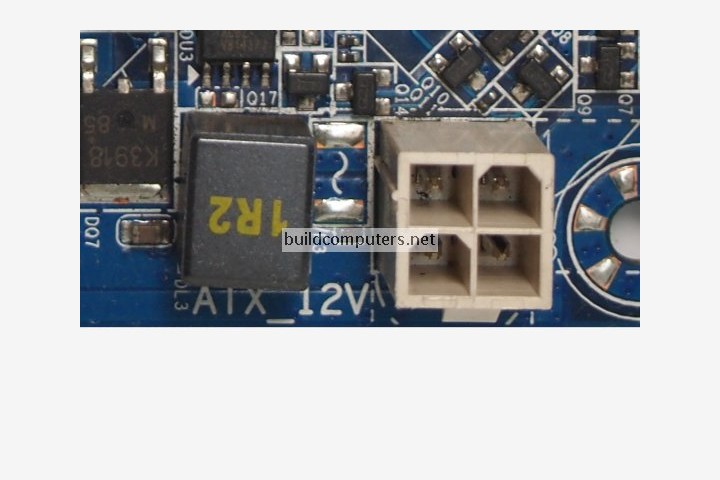
3. SATA Power Connector
Also known as SATA power cable, Serial-ATA power cable

Connects to: power connectors on SATA hard drives and SATA optical drives
Note: Always make sure that your SATA power connectors are fully inserted. Since it doesn't have a clip, this PC power connector tends to loosen and detach itself.
4. (4 Pin) Molex Connector
Also known as peripheral connector

Connects to: power connectors of IDE hard drives and IDE optical drives
Note: IDE drives are going the way of dinosaurs but Molex connectors are still well and alive... thanks to the following adapters that allow them to power SATA drives and computer case fans:
Molex to SATA Power Adapter

Connects to: power connectors of SATA hard drives and SATA optical drives
Molex to 3 Pin Fan Adapter

Connects to: power connectors of computer case fans
5. (6 Pin) PCI Express Connector
Also known as PCI Express power cable, PCI-E connector, PCIe connector

Connects to: power connectors of PCI Express graphics cards (see image below)
Note: Whether a graphics card requires this power supply connector will depend on its power consumption. Low end graphics cards may not need it at all, while high end graphics card (such as the one pictured below) may require up to two such connectors to run. There are also 8 pin (6 + 2) PCI Express connectors that deliver more power than the regular 6 pin connectors.

6. (4 Pin) Floppy Drive Connector
Also known as FDD connector

Connects to: power connectors of floppy disk drives
Note: This connector has been obsolete for ages, but we are including it in this PC power connectors guide because you can still (strangely) find it on modern power supply units.
NEXT: Installing a Hard Drive
HOW TO BUILD A COMPUTER
- Should I Buy or Build a PC?
- Parts to Build a Computer
- Installing a CPU Processor
- Installing a CPU Fan
- Installing RAM Memory
- Installing a Motherboard
- Installing a Power Supply
- Power Supply Connectors
- Installing a Hard Drive
- Installing a DVD Drive
- Installing a Graphics Card
- Computer Cable Management
- Computer Cable Connections